Flash TWRP Recovery For Xiaomi, Redmi & Poco Devices: How to flash TWRP recovery on a Xiaomi Redmi phone, If you are facing any problem related to it then read with download the TWRP File and Custom Files understand this article which is given below step by steps
Download links for TWRP Recovery files for Xiaomi, Redmi, and Poco devices
Redmi Devices:
| Device Name | TWRP Recovery Download Link |
|---|---|
| Redmi Note 11T | Download TWRP |
| Redmi Note 10T 5G | Download TWRP |
| Redmi Note 10 Pro | Download TWRP |
| Redmi Note 8 | Download TWRP |
| Redmi K40 Gaming | Download TWRP |
| Redmi Note 10s | Download TWRP |
| Redmi Note 10 | Download TWRP |
| Redmi Note 10 Pro Max | Download TWRP |
| Redmi Note 9T | Download TWRP |
| Redmi 9T | Download TWRP |
| Redmi 9 Power | Download TWRP |
| Redmi Note 9 Pro Max | Download TWRP |
| Redmi Note 9 Pro | Download TWRP |
| Redmi Note 9 | Download TWRP |
| Redmi Note 9S | Download TWRP |
| Redmi 9A | Download TWRP |
| Redmi 9i | Download TWRP |
| Redmi 9 | Download TWRP |
| Redmi 9C | Download TWRP |
| Redmi 9 Prime | Download TWRP |
| Redmi Note 8 Pro | Download TWRP |
| Redmi 8A Pro | Download TWRP |
| Redmi 8A Dual | Download TWRP |
| Redmi 8 | Download TWRP |
| Redmi 8A | Download TWRP |
| Redmi Note 7S | Download TWRP |
| Redmi Note 7 | Download TWRP |
| Redmi Note 7 Pro | Download TWRP |
| Redmi 7A | Download TWRP |
| Redmi 7 | Download TWRP |
| Redmi 6 Pro | Download TWRP |
| Redmi Note 6 Pro | Download TWRP |
| Redmi Note 6 | Download TWRP |
| Redmi 6 | Download TWRP |
| Redmi 6A | Download TWRP |
| Redmi Note 5 Pro | Download TWRP |
| Redmi Note 5 | Download TWRP |
| Redmi 5 | Download TWRP |
| Redmi 5A | Download TWRP |
| Redmi Note 8T | Download TWRP |
| Redmi K40 Pro+ | Download TWRP |
| Redmi K40 Pro | Download TWRP |
| Redmi K40 | Download TWRP |
| Redmi K30s | Download TWRP |
| Redmi K30 Ultra | Download TWRP |
| Redmi K30 | Download TWRP |
| Redmi K30i | Download TWRP |
| Redmi K30 5G Racing | Download TWRP |
| Redmi K30 Pro Zoom | Download TWRP |
| Redmi K30 Pro | Download TWRP |
| Redmi K20 Pro | Download TWRP |
| Redmi K20 | Download TWRP |
| Redmi 10X Pro | Download TWRP |
| Redmi 10X | Download TWRP |
| Redmi Y3 | Download TWRP |
| Redmi Y1 | Download TWRP |
| Redmi Y1 Lite | Download TWRP |
| Redmi Go | Download TWRP |
| Redmi Note 11T Pro | Download TWRP |
| Redmi K40 Pro Plus | Download TWRP |
| Redmi K40 Pro | Download TWRP |
| Redmi 10C | Download TWRP |
| Redmi 9a Sport | Download TWRP |
| Redmi 9i Sport | Download TWRP |
| Redmi Note 10 Lite | Download TWRP |
| Redmi 9 Activ | Download TWRP |
| Redmi 10 Prime | Download TWRP |
| Redmi Note 11 5G | Download TWRP |
| Redmi Note 11 Pro | Download TWRP |
| Redmi Note 11 Pro Plus | Download TWRP |
| Redmi A1 | [Coming Soon] |
| Redmi K50i 5G | [Coming Soon] |
| Redmi 11 Prime 5G | [Coming Soon] |
Xiaomi Mi Devices:
| Device Name | TWRP Recovery Download Link |
|---|---|
| Mi Pad 5 Pro | [Coming Soon] |
| Mi Pad 5 | [Coming Soon] |
| Mi Mix 4 | [Coming Soon] |
| Mi 10s | Download TWRP |
| Mi 11X Pro | Download TWRP |
| Mi 11X | Download TWRP |
| Mi Mix Fold | Download TWRP |
| Mi 11 Ultra | Download TWRP |
| Mi 11 Pro | Download TWRP |
| Mi 11i | Download TWRP |
| Mi 11 Lite 5G | Download TWRP |
| Mi 11 Lite | Download TWRP |
| Mi 10i 5G | Download TWRP |
| Mi 11 | [Coming Soon] |
| Mi 10T Pro 5G | Download TWRP |
| Mi 10T 5G | Download TWRP |
| Mi 10T lite 5G | Download TWRP |
| Mi 10 Ultra | Download TWRP |
| Mi Note 10 Lite | Download TWRP |
| Mi 10 Youth 5G | [Coming Soon] |
| Mi 10 | Download TWRP |
| Mi Note 10 Pro | Download TWRP |
| Mi Note 10 | Download TWRP |
| Mi 9 Pro | Download TWRP |
| Mi 9T Pro | Download TWRP |
| Mi 9 | Download TWRP |
| Mi 9T | Download TWRP |
| Mi 9 Lite | Download TWRP |
| Mi 8 Pro | Download TWRP |
| Mi 8 Lite | Download TWRP |
| Mi 8 | Download TWRP |
| Mi 8 SE | Download TWRP |
| Mi CC9 | Download TWRP |
| Mi CC9e | Download TWRP |
| Mi Mix 3 | Download TWRP |
| Mi CC9 Pro | Download TWRP |
| Mi A1 | Download TWRP |
| Mi A2 | Download TWRP |
| Mi A3 | Download TWRP |
| Mi Max 3 | Download TWRP |
| Black Shark 4 Pro | Download TWRP |
| Black Shark 4 | Download TWRP |
| Black Shark 3S | Download TWRP |
| Black Shark 3 Pro | Download TWRP |
| Black Shark 3 | Download TWRP |
| Black Shark 2 Pro | Download TWRP |
| Black Shark 2 | Download TWRP |
| Xiaomi 12 | Download TWRP |
| Xiaomi 12 Pro | Download TWRP |
| Mi 10 Ultra | Download TWRP |
| Xiaomi 12 Lite | [Coming Soon] |
Poco Devices:
| Device Name | TWRP Recovery Download Link |
|---|---|
| Poco F3 GT | Download TWRP |
| Poco M3 Pro 5G | Download TWRP |
| Poco M2 | Download TWRP |
| Poco X3 Pro | Download TWRP |
| Poco F3 | Download TWRP |
| Poco M3 | Download TWRP |
| Poco C3 | [Coming Soon] |
| Poco M2 Pro | [Coming Soon] |
| Poco X3 | Download TWRP |
| Poco F3 NFC | Download TWRP |
| Poco X2 | Download TWRP |
| Poco F2 Pro | Download TWRP |
| Poco F1 | Download TWRP |
| Poco X4 GT | Download TWRP |
| Poco F4 GT | Download TWRP |
| Poco M4 Pro 5G | [Coming Soon] |
| Poco M5 | [Coming Soon] |
Xiaomi Redmi TWRP Installation Guide: Flash Like a Pro
If you search in Google how to install TWRP Recovery, you will find many sites that have told about this article but none of them have been told correctly, in which it is also told that it is a highly complex process.
Installing TWRP Recovery increases the new feature and performance in Xiaomi Redmi ‘s phone so that the user gets a new interface. If seen in this way, we get a lot of benefits from installing TWRP.
In this article, we will tell you how to install TWRP Pro level, which will be very important for Xiaomi Redmi phones, so let us tell you step by step.
How to install TWRP Recovery without a PC
We will tell you step by step how to install TW RP through PC in this article which is given below
Step 01: Open the mobile setting
- Go to the Xiaomi Redmi mobile setting
- Find the MiUi Version number and type 7 time
- Go to Additional Settings and turn on Developer Options or Mi Unlock status
- USB debugging and OEM Unlocking enable
- Just shut down your phone
- Press the Power button and volume down button
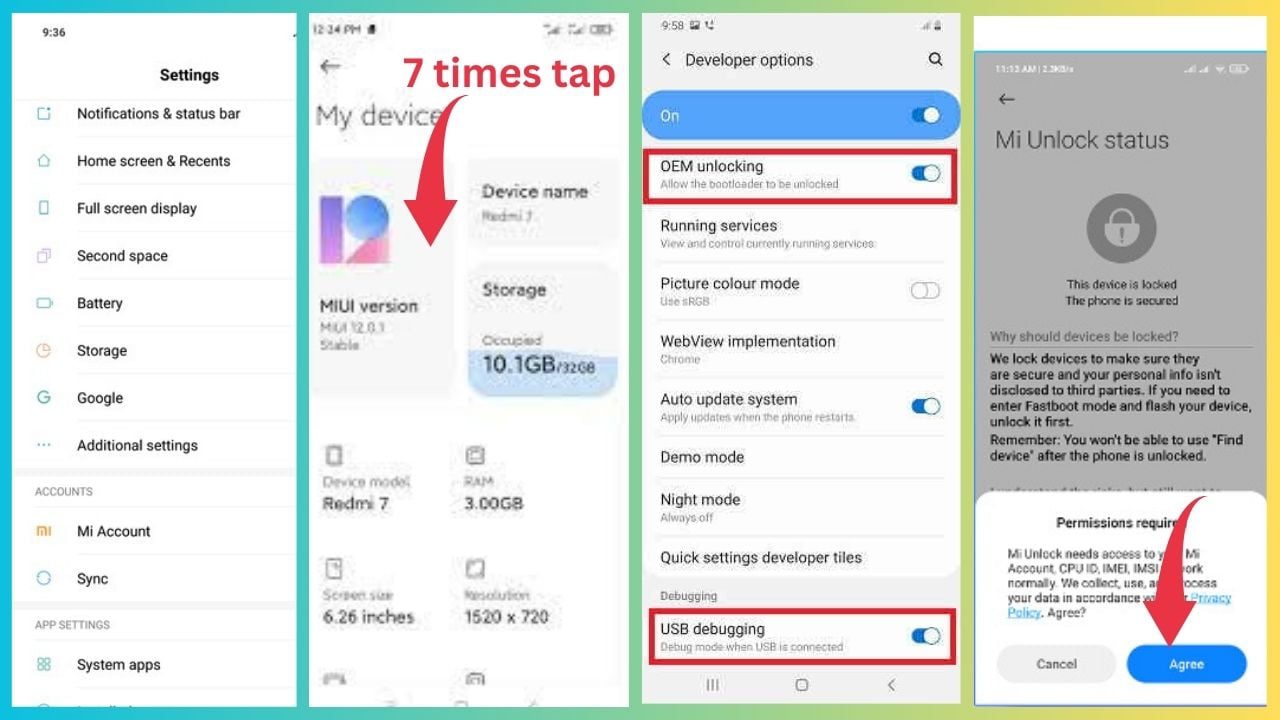
Step 02: Go to Pc / Computer
- Download the Some file
- ADB – installer file
- Platform tools file
- TWRP recovery file according to your mobile version
- Open the ADB installer and reply to the Y again and again
- ADB installer finished the process
- Platform tools extracted here
- Copy the TWRP recovery file and drop it into the platform
- Connect your phone to a PC or laptop
- Will copy the platform tools
- Shift+R Click and power shell window here click then open the command area
- Show some commands then type fastboot device and hit enter
- Show the Proper Number to Check Your Devices Connected
- After that again enter the fastboot flash recovery command, after that drag and drop the TWRP img file and enter it.
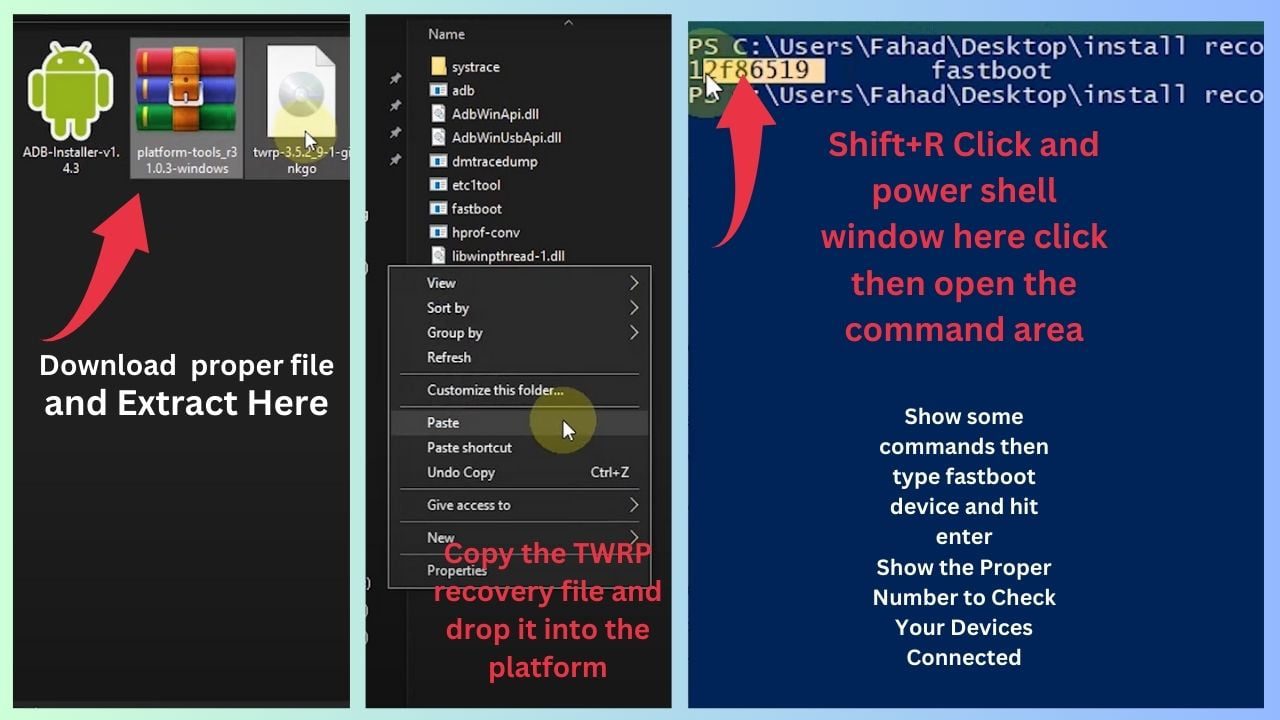
Step 03:
- Press the Power button and Volume up button
- TWRP recovery mode open
- Swipe to unlock and allow the modification
- Select wipe and click formate data just type yes and hit enter
- Go back to home
- Select Reboot and click recovery then automatically off
- Press the power button and volume up button
- Show congratulations to TWRP for Successfully installing
- swap to unlock and swap to allow modification
- Click reboot and click the system
- successfully TWRP recovery install on a Xiaomi Redmi phone
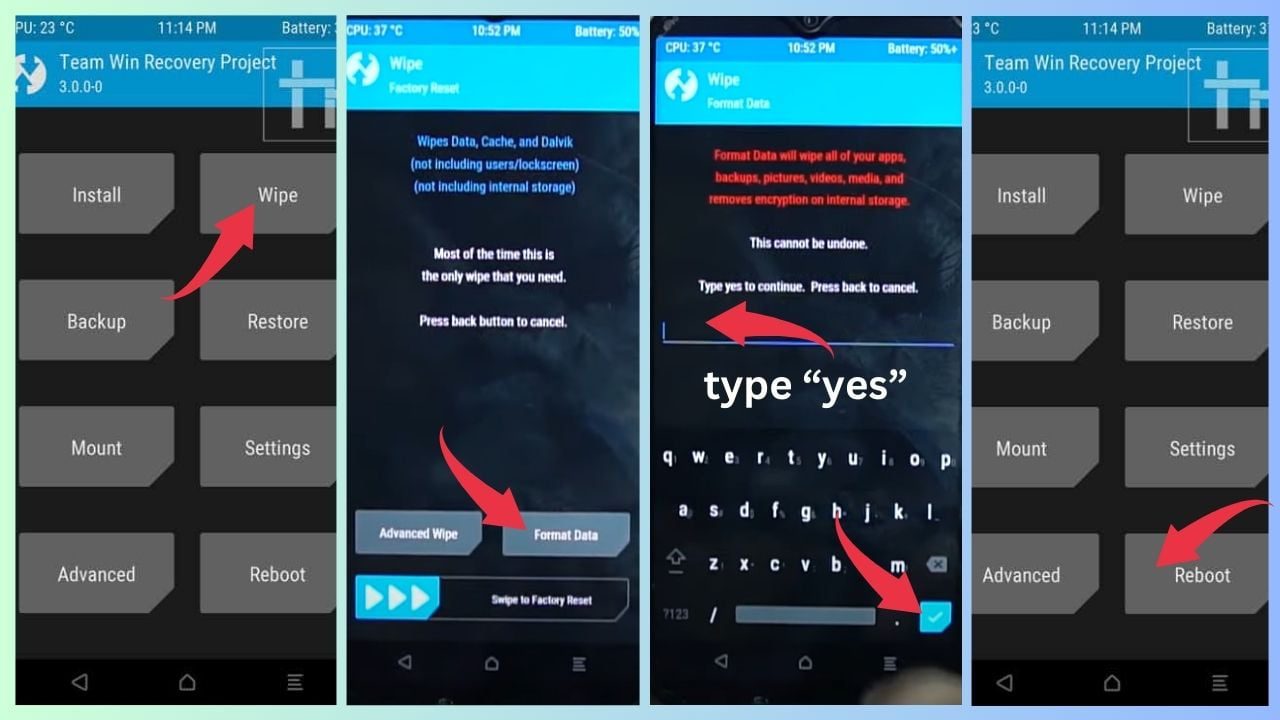
 TWRP Recovery install on Xiaomi Redmi Video Link with PC
TWRP Recovery install on Xiaomi Redmi Video Link with PC
Also Read:- How to root any device
Conclusion
This article answers every issue you have with the Xiaomi Redmi smartphone and offers answers. I did my best to address any potential problems that Xiaomi Redmi customers might experience with their cell phones.
Please post a comment if you are still having issues that are not covered here, and I will do everything in my power to resolve the situation.
Thank you for visiting androidcharge.com. We look forward to mentioning the desired outcome or engagement and being a valuable resource for you.

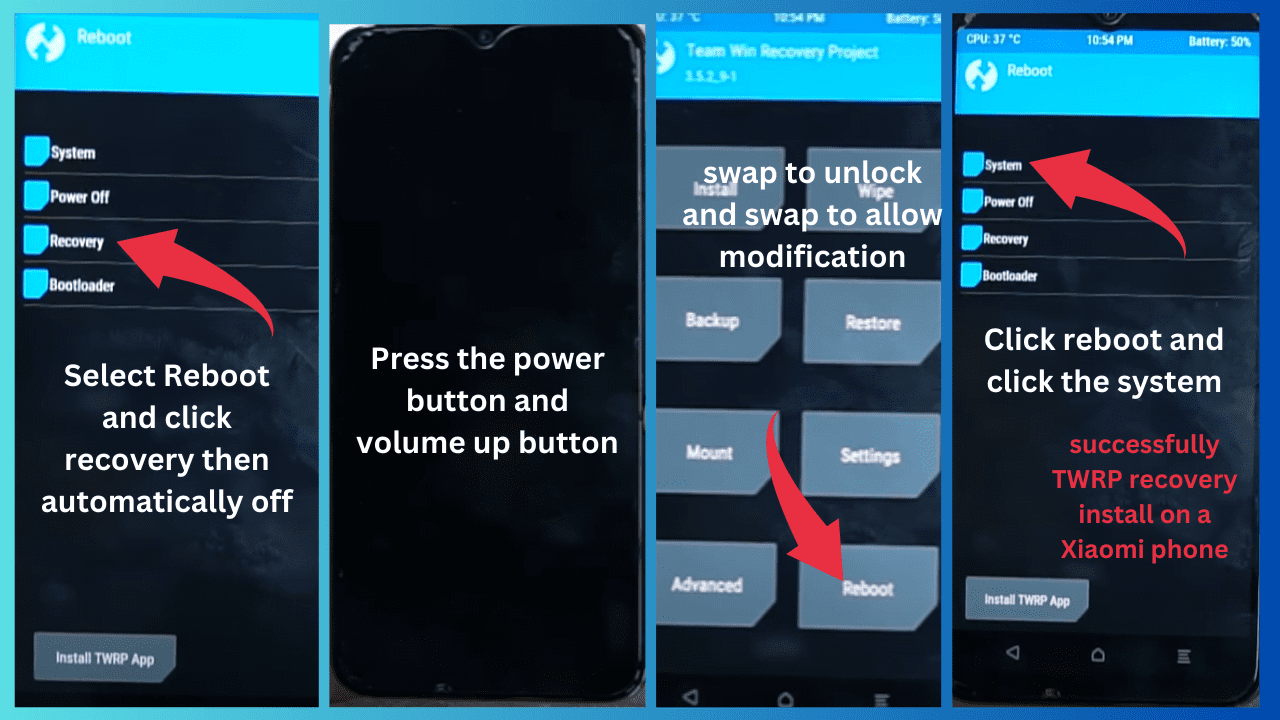 TWRP Recovery install on Xiaomi Redmi Video Link with PC
TWRP Recovery install on Xiaomi Redmi Video Link with PC