How to install Oppo USB Driver: These are instructions on how to install Oppo USB Driver on a Windows computer and laptop (this method can be used on a computer running on Windows 7, 8, 8.1, 10, and Windows 11).
Requirements: Oppo USB Driver’s latest version supports Windows Computers or laptops running on x32 or x64 bit.
Steps to Install Oppo USB Driver latest version on Windows Computer
Download and extract the Oppo USB Driver update version package on the computer. If in case you have already downloaded and extracted the driver package, then SKIP this step.
01. The Oppo driver package is extracted, you will get the Oppo-USB-Driver-Setup.exe file
02. Open the Oppo-USB-Driver-Setup.exe file (double-click to open) to launch the Setup Window

03. Once the Setup Window is launched, it will ask you to select the preferred language, then Click on the OK button

04. Click on the Next button to begin the installation process start
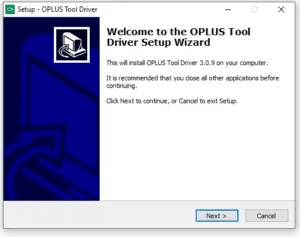
05. Installation will begin and may take 5-10 seconds to complete
06. A Windows Security dialogue box will pop up on the screen. Click on the Install this oppo USB driver software option.
07. The installation process is completed, click on the Finish button to Exit the Setup Window

Your computer will reboot automatically. computer and laptop restarts, you can easily connect your Oppo device to the computer without facing any USB Driver connectivity issues
Download the latest Oppo USB driver
| Download the Oppo USB driver for Windows | Click Here |
| Download All Oppo device USB driver | Click Here |
